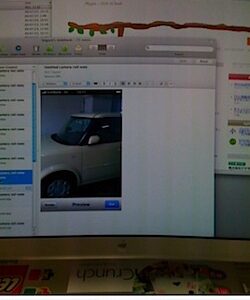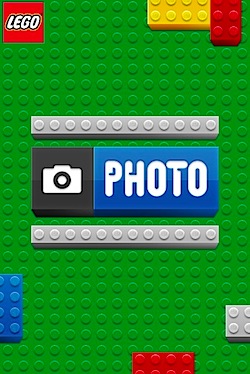
撮影した写真をLEGOで組み立てたように変換してくれる「LEGO Photo」というiPhoneアプリを試してみました。
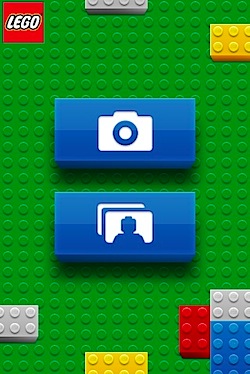
変換する写真は新たに撮影しても良いですし、アルバムロールから選択することも可能です。
まずはこの写真を選んでみました。

埼玉スタジアムで浦和レッズ戦で撮影した写真ですね。
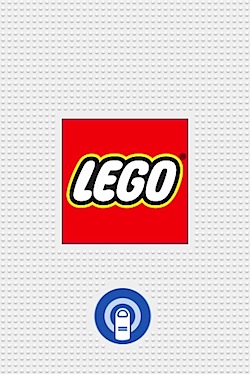
変換が完了すると、何やら指でタップするアイコンが。
そして完成写真です!

分かりますかね? 遠くから見たり、目を細めたりすると雰囲気が伝わるかもしれませんね。
先ほどの指アイコンにならってタップしてみると‥‥画面が波を打って‥‥

変わった!
タップしていくと、どんどんブロックの色が変わっていきます。ちなみに、LEGO化されると同時に、画像はアルバムロールに保存されていきます。
試しにネコも。

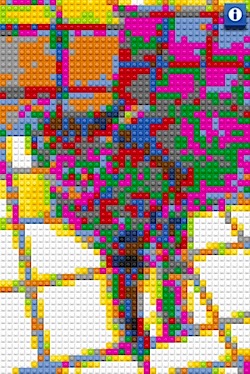
なかなか難しいですね。
ということで「LEGO Photo」は無料のアプリです。
#「App Store」を見る
#ネタフル「iPhone用アプリカテゴリー」もどうぞ。