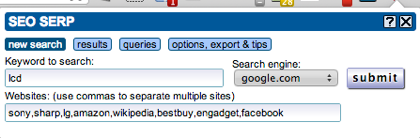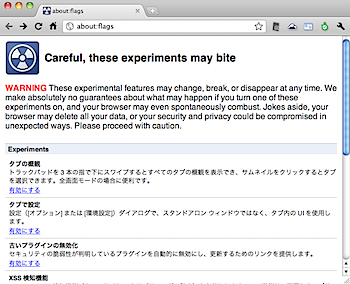Gmailの添付ファイルをアイコンで分かりやすく表示してくれる「Attachment Icons for Gmail」というGoogle Chrome機能拡張を試してみました。
「Attachment Icons for Gmail」をインストールすると、添付書類のアイコンがクリップから、それぞれのファイルの内容を表したものに変わります。
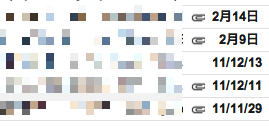
これが‥‥
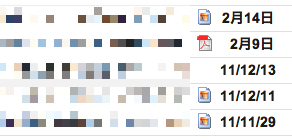
こうなります。確かに分かりやすくなりますね。
もし複数のファイルが添付されている場合には、最後に添付されたファイルのアイコンが表示されるそうです。
(via IDEA*IDEA)