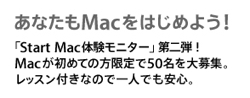今朝早く、ついに「iPod touch」が届きましたよー。

待ってたぜ、ベイビー!
▼刻印入り「iPod touch」が出荷された!
▼「iPod touch」は10月4日に届くかな?
ということで早速、開封してみます。

梱包材とかなく、かなりスリムです。


あちらこちらから舐めるように。ペロペロ。

パカッ。

うすーい。

「薄い、薄い」とは聞いていましたが、これは本当に薄い。

中身はこんな感じ。

同梱されているものは少ないです。

発送が遅れる原因となった刻印。

予想以上に、美しい。
追記:「iPod touch」レポートのまとめもぜひご覧ください(その他のレポートもあります)。
■関連エントリー
▼「iPod touch」が届いた!
▼「iPod touch」をiTunesと同期
▼「iPod touch」とiPhotoの写真を同期
▼「iPod touch」でGoogle Calendarを表示
▼「iPod touch」でGmailを表示
▼Xactiで撮影した動画を「iPod touch」で見る方法
▼「iPod touch」用のスピーカーが欲しい
▼「iPod touch」のiTunesで曲を購入してみる
▼「iPod touch」YouTubeからダウンロードした動画を見る
▼「iPod touch」Safariの日本語入力
▼「iPod touch」でマンガを読む
▼「iPod touch」で文字入力モードを切り替える方法