「iPhone」に標準で搭載されている地図アプリ「Googleマップ」で経路検索が可能になりました。
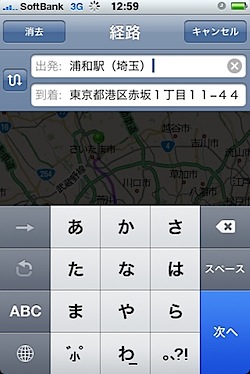
出発地と到着地を入力すれば、あとは自動で経路検索してくれます。
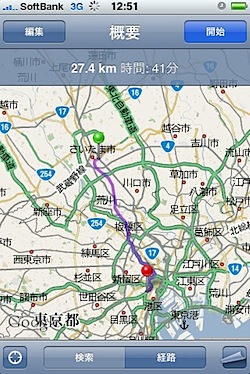
距離と所要時間も表示されています。
右上の「開始」をタップすると、道案内がスタートします。



個人的にけっこう道に迷うことがあるので、この経路検索は重宝しそうな予感です。
#「App Store」を見る
#ネタフル「iPhone用アプリカテゴリー」もどうぞ。
「iPhone」に標準で搭載されている地図アプリ「Googleマップ」で経路検索が可能になりました。
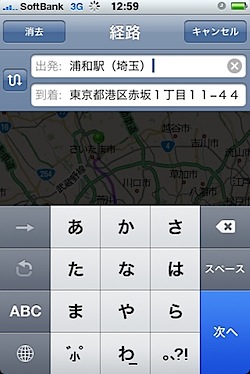
出発地と到着地を入力すれば、あとは自動で経路検索してくれます。
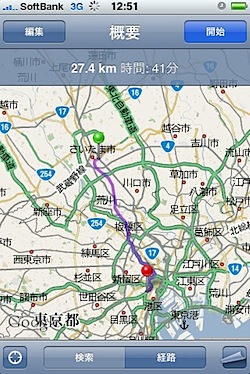
距離と所要時間も表示されています。
右上の「開始」をタップすると、道案内がスタートします。



個人的にけっこう道に迷うことがあるので、この経路検索は重宝しそうな予感です。
#「App Store」を見る
#ネタフル「iPhone用アプリカテゴリー」もどうぞ。