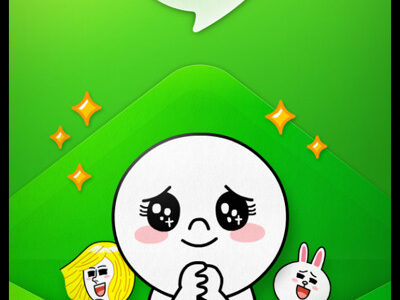「iPhone」用画像編集アプリ「Photogene」を試してみたところ、シンプルで使いやすかったのでご紹介です。

「Photogene」は「iPhone」のアルバムにある写真を編集するためのアプリです。
最初に新規に画像を編集するか、前回のセッションを継続するかを選択します。

仮にアプリが落ちてしまった場合でも、ある程度のところから作業を再開できる場合もありました。
これが画像を読み込んだ最初の状態です。

左側に並んでいるアイコンは上から、
・トリミング
・回転/反転
・シャープ
・色調整
・吹き出し
・フレーム
・アンドゥ
・リドゥ
・保存
となっています。基本的な画像編集をこなせるようになっています。
それぞれの画面です。







とりあえず、指先でこれらの作業ができれば「iPhone」用の画像編集アプリとしては十分かな、と思いました。
ということで、できあがった画像です。

少し触ってみたところでは非常に直感的で、画像を取り扱っているといってもサクサクと動いて好印象でした。また日本語での利用も可能です。
ただ、画像保存のところで何度かアプリが落ちてしまったので、そのあたりの改善は希望したいところです。
とはいえ、撮影した写真を簡単に加工して、吹き出しやフレームをつけてメールするととても面白いのではないかと思いました。
「Photogene」は600円の有料アプリです。
追記:「iPhone」で撮影して「Photogene」で編集してモブログ
#「App Store」を見る
#ネタフル「iPhone用アプリカテゴリー」もどうぞ。