
3月10日は「マリオの日」ということで、Googleマップにマリオカートが登場しています。経路案内をする際に、自分の位置にマリオカートが表示されます。これは3月10日から1週間限定で利用することができます。
Googleマップでマリオカートを表示する方法
Googleマップでマリオカートを表示する方法を解説します。
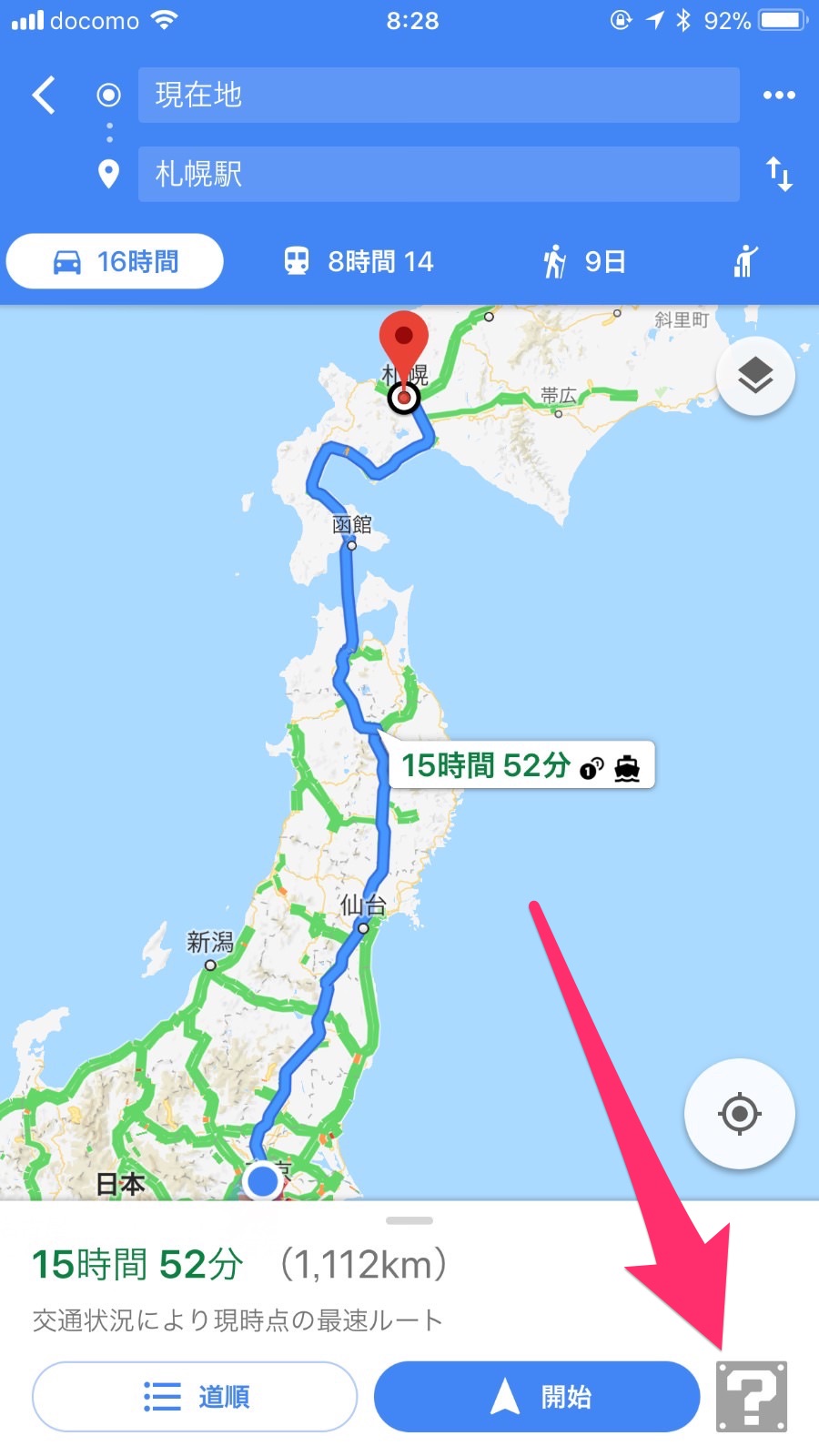
経路案内の際に「開始」の右にある「?」をクリックします。ちなみに、ここをクリックするとコインを獲得する時の音がします!

これで自分の位置にマリオカートに乗ったマリオが表示されます。
ちなみに「Mar.10」が「Mario」に見えることから「マリオの日」と呼ばれているそうです。















