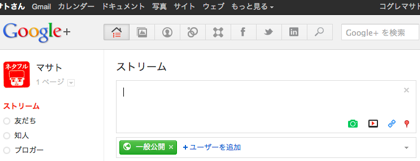Google+ Chrome Extensions: 5 More Handy Toolsという記事があったのでご紹介です。Google+を便利にする、5つのGoogle Chrome機能拡張が紹介されています。
1. Replies and more for Google+

執筆者に返信できる「Reply to Author」やツイッターやFacebookで共有するためのリンクを追加できます。
2. +Photo Zoom

プロフィールの画像やストリームの写真を簡単にズームすることができます。
3. Usability Boost for Google Plus

CSSを変更し、投稿やコメントなど、Google+を読みやすくしてくれます。Googleバーもトップ部分に固定されます。

公開されているGoogle+のコンテンツを検索するための検索窓を、Google Chromeのツールバーにインストールします。
5. Beautify G+

メニューバー固定、サイドメニュー固定、コメント欄固定、サウンドによるアラートなど、Google+をカスタマイズすることができます。
また、どんなサイトでも「+1」することができるアイコンをツールバーにインストールします。
//////
いずれもちょっとした機能を提供するGoogle Chrome機能拡張ですが、Google+がより便利に使えるようになります。