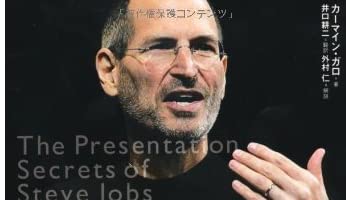Stream your iTunes library to any computerというエントリーより。
The Profit42 blog has a simple, three-step tutorial for sharing your iTunes library over the internet.
Profit42というブログで、わずか3つのステップでインターネット越しにiTunesのライブラリを共有する方法が紹介されているとLifehackerが伝えています。
Hamachiというソフトを使用するのですが、これはネタフルでも素早くシンプルにP2Pを構築する「Hamachi」として紹介していました。
速くてセキュアでシンプルでフリー。
「Hamachi」というキーワードで検索してネタフルにくる人もけっこういます。2006年4月7日の時点で「Hamachi community grows to 2.000.000 users」だそうです。
さて、その「Hamachi」を使い3つのステップでインターネット越しにiTunesのライブラリを共有する方法が紹介されているエントリーはこちら。
▼Share iTunes music over the internet in 3 easy steps
A few hours ago I was searching for a way to share my music itunes library with some friends. After trying some different options I think I found the best one. Hamachi allows you to share your iTunes library with a few mouse clicks (and only with people you know so it won’t destroy your bandwidth).
iTunesのライブラリを共有する方法を探したところ、ベストなのを見つけたよ。いくつかクリックするだけで、Hamachiがライブラリを共有できるようにしてくれるんだ。というお話。
用意するもの
・iTunes
・Hamachi
準備
1. Hamachiをインストールして開く
2. 新しいネッワトークを作成する
ガイド
1. Open iTunes and Click Edit>Preferences>Sharing.
2. Click the ‘Share my music’ checkbox.
3. Now give the name of your network along with the passowrd to someone you know, let him join your network and start iTunes. If he or she also follows the previous two steps (not the netwrk creation) you will also be able to listen to his/her music!
ホントだ。iTunesの音楽を共有設定して、それをHamachi経由で共有する感じでしょうか。HamachiはMac OS X用がないので試せていないのですが、確かにこれならば簡単そうです。