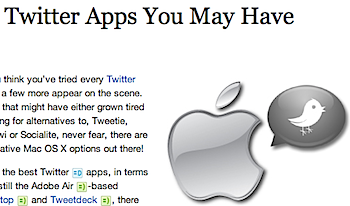Download of the Day: iPodBackupというエントリーより。
Mac OS X only: Free software iPodBackup saves an encrypted disk image of your home directory to your iPod, for secure and easy data backup.
iPod“を”バックアップするのではなく、iPod“に”バックアップする「iPodBackup」というソフトです。
ホームディレクトリを暗号化し、セキュアかつ簡単にiPodにバックアップすることができます。って、いいですね、このソフト。
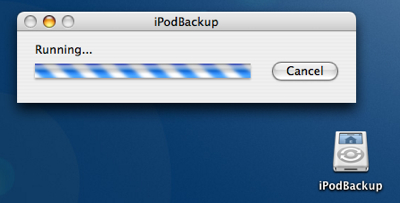
もちろんバックアップは取りたいけれど、外付けHDDを購入するのもアレだし、でも手元にはiPodがあるし、という時に最適です。というよりむしろバックアップするために大容量のiPodが欲しくなったりして。
To use iPodBackup, your ‘pod has to be set for use as a disk (in iTunes Preferences’ iPod tab, check off “Enable disk use.”)
iPodBackupを使用するには、iPodをディスクとして使用する設定にする必要があります。プリファレンスから設定します。
iPodBackup will only copy over the files that have changed, making the process short and sweet for repeat users.
さらにアップデートされたファイルだけをバックアップしてくれます。そして無料。
バックアップ用のHDDを買うなら、iPodを買っちゃう人もいるかもしれませんね。もともとiPodはディスクとして使える訳ですけどね。「iPodBackup」があると暗号化してくれるし、分かりやすいです。
▼Apple iPod 60GB ホワイト [MA003J/A]
![Apple iPod 60GB ホワイト [MA003J/A]](http://images-jp.amazon.com/images/P/B000AJ9T3A.09.MZZZZZZZ.jpg)
▼Apple iPod 60GB ブラック [MA147J/A]
![Apple iPod 60GB ブラック [MA147J/A]](http://images-jp.amazon.com/images/P/B000AJ9T80.09.MZZZZZZZ.jpg)