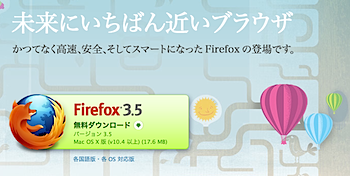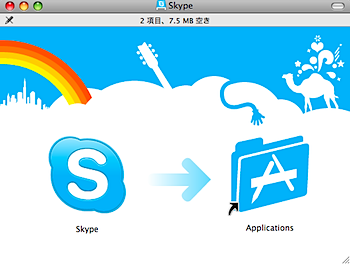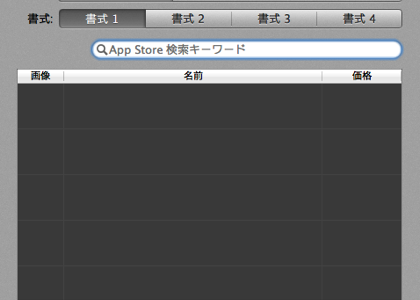「Time Machine」のバックアップをリスケジュールする「TimeMachineScheduler」というソフトがありました。
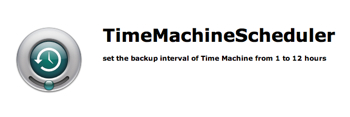
Schedule Your Time Machine Backups with TimeMachineSchedulerというエントリーによると、デフォルトでは1時間間隔になっているバックアップのスケジュールを変更することができるアプリケーションだそうです。

バックアップ中はパフォーマンスが落ちますから、例えばバックアップ間隔を広げたいといった場合に使えます。
追記:「Mac OS X 10.5 “Leopard”」インストールのまとめで関連記事をまとめています。
↓Apple Storeで購入
↓Amazonで購入