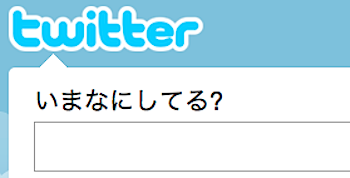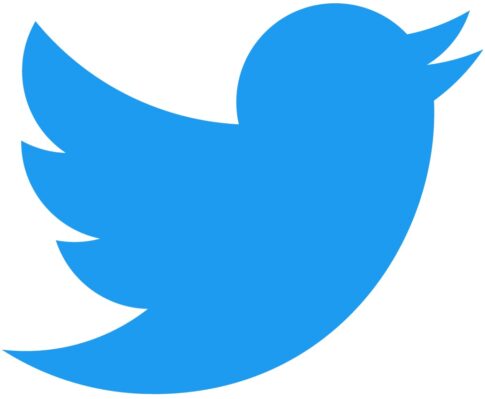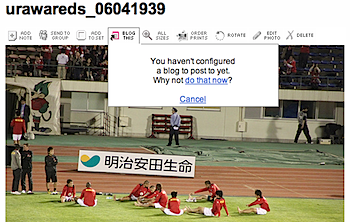
Flickrの写真をTwitterにポストすることが可能にする「Flickr2Twitter」という昨機能がリリースされました。
写真の画面にある「BLOG THIS」を選択すると↑のように設定画面に誘導されます。
以下、設定してみました。

リストから「Twitter」を選択して進みます。

セットアップ画面になります。「GO TO TWITTER TO AUTHORIZE」とすると、Twitterのサイトにリンクし、Flickrからポストを許可するかどうかを承認します。

「Allow」します。これで設定は完了です。
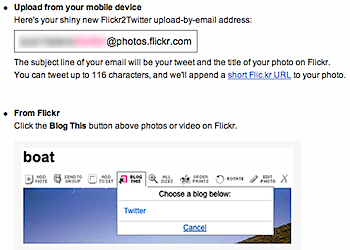
指定されたメールアドレスに写真を送信すると、メール経由でFlickrに写真をポストすることもできるようになります。この場合、メールの件名がつぶやきになります。
FlickrとTwitterを使っている人は、写真付きのつぶやきが簡単・便利になりますね。
試しにFlickrから写真をポストしてみます。

「Twitter」を選択します。

つぶやきを入力して「POST ENTRY」します。
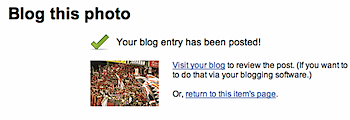
無事につぶやき完了です。Twitterで確認します。

▼Masato Kogure (kogure) on Twitter
#ネタフル「ツイッター」カテゴリもどうぞ。
■関連エントリー
▼「Twitter」がSNSにもなっていることに気づいた
▼「Twitter」サイドバーにヤバい検索機能が追加
▼情報ソースとの距離感がやや変わってきた件
▼TwitterとTumblrのフォローが止まらないのですが、これがキャズムを超えるってことですか?
▼「Twitter」はブログでもありメッセンジャーでもありRSSリーダでもある?
▼「Twitter」つぶやきを”非公開”から”公開”にした件
▼そういえば「Twitter」を使いはじめてから2年経過