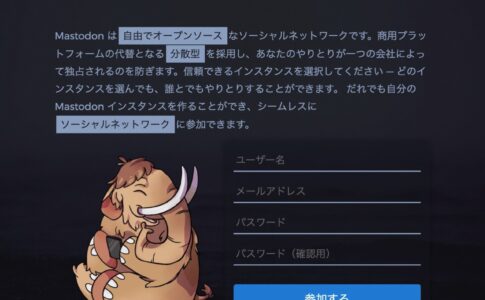Download of the Day: PicLens (Mac)というエントリーより。
Mac OS X only: Freeware Safari plugin PicLens lets you go full screen when browsing photos on the web in a crazy-innovative way.
Lifehackerで紹介されている「PicLens」ですが、周りでものすごく盛り上がっていて、何がそんなにいいんだろうと思っていたのですが、使ってみて分かりました。

利用は簡単で、ファイルをダウンロードするとインストーラーが起動しますので、そのままインストールです。Safariは再起動を促されます。
インストールした後にFlickrにアクセスすると、写真に下記の左下のようなアイコンが現れます。

これをクリックすると‥‥ズバババーン!

まるでiPhotoみたいですよ。しかも動作が軽いんですよ。それが使う気にさせますね。写真をシャキシャキ移動しても‥‥
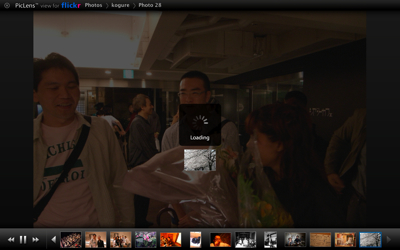
こんな感じで「loading」画面になるのですが、嫌な詰まり方をしないんですよね。サクサクと軽快に動作します。
「Apple Remote」で移動もできます。これは素晴らしい!
PicLens currently supports Flickr, Photobucket, Facebook, Google Image search, Yahoo Image search, and the Ask.com Image search.
Flickrだけでないのですね!