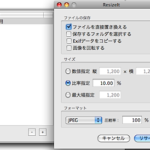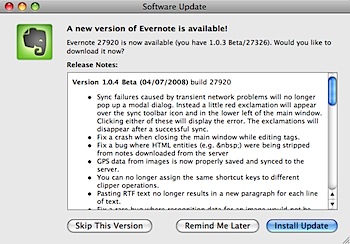⌘(コマンド)キーを2回叩いて呼び出して、検索やアプリケーションの起動ができる「Google Quick Search Box」がリリースされました。
以前「Google Desktop for the Mac」という同種のアプリを試したのですが、うまく日本語が通らずに利用を断念したことがありました。
▼「Google Desktop for the Mac」を試した
▼「Google Desktop for the Mac」の日本語入力
さて「Google Quick Search Box」はどうでしょうか?
まずはアプリケーションの起動です。
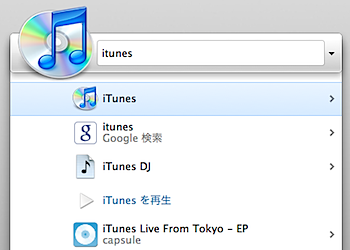
「itunes」と入力するとiTuensを起動することが可能です。
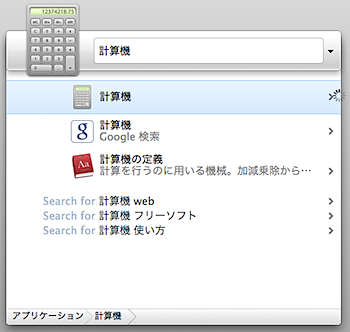
「計算機」でもちろん「計算機」を起動することも可能です。
キーワードによっては、これがそのまま検索になる訳ですね。さらに曲を選択してiTunesを起動して再生、なんてことも可能です。
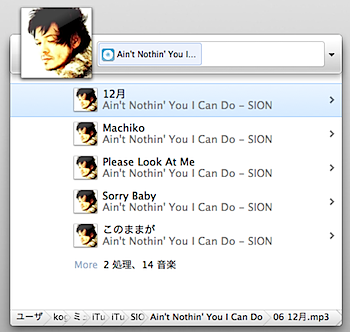
どんな検索をするかは、キーボードショートカットで呼び出すこともできます。
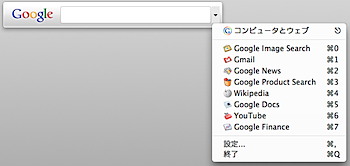
例えば、Google Newsとか。

検索範囲を指定することも可能です。
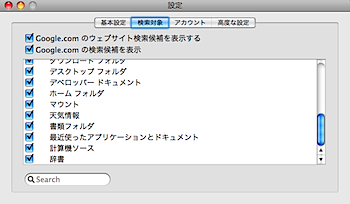
Official Google Mac Blog: Introducing Google Quick Search Boxによれば、Twitterのプラグインもあるようです。
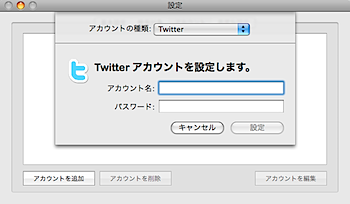
設定からTwitterのアカウント設定が可能でした。自分のつぶやきをポストすることができます。
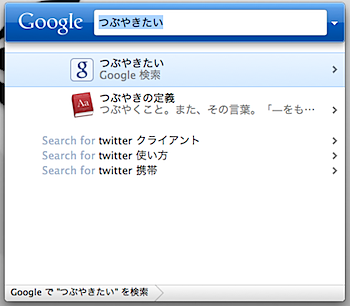
「Google検索」を選択すると、Twitterへのステータス送信が選択できます。
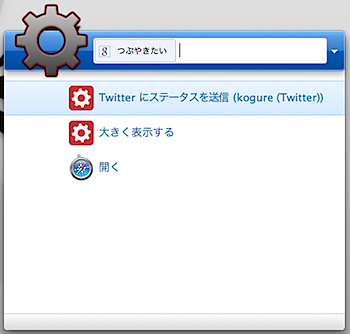
無事にポストできていました。「Google Quick Search Box (Mac)で」と表示されています。「Pocket*」と合体したら最強のような気もしますが‥‥。
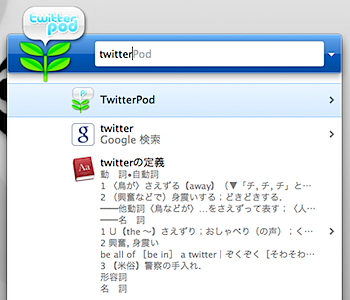
あとは地味に辞書検索みたいなのもいいですね。Wikipediaで検索できるのも便利ですし。
結論としては、非常に動作も軽快ですし、アプリケーションのランチャー代わりにもなるので、しばらく使ってみようかと思っています。なかなか良いです。