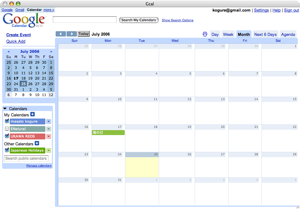Set up a “boss key” with Show Desktopというエントリーより。
Mac OS X only: Freeware app Show Desktop creates a button in the dock and/or menu bar that automatically minimizes certain applications with the click of the mouse.
Dockにあるアイコンをワンクリックすることで、アプリケーションを非表示にしてデスクトップを表示することができる「Show Desktop」というMac OS X用のアプリケーションがありました。
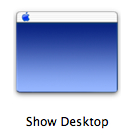
設定によりメニューバーから実行することも可能になります。ワンクリックでアプリケーションのウィンドウがシュッと消えるので、Exposeでも良いですが、「Show Desktop」が便利な人もいるかもしれませんね。
以下のような設定が可能です。

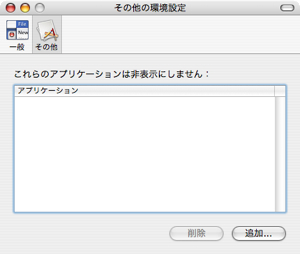
非表示にしないアプリケーションも設定することが可能です。