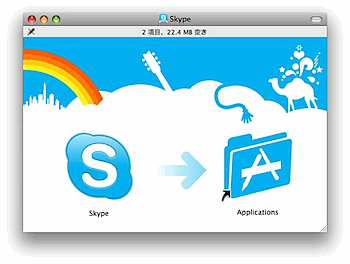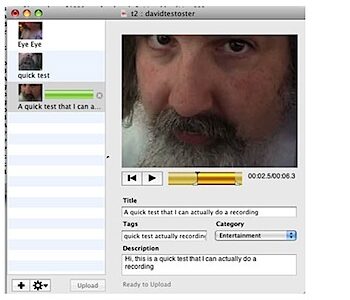iStatというエントリーより。
With iStat you can see a snapshot of CPU, memory, disk, or network usage. You can also see how long your computer’s been running (uptime) and battery health.
Mac OS Xで、システムの状態をモニタリングすることができるアプリケーション「iStat」です。

CPU、メモリ、ディスク、ネットワークの仕様上状況、マシンの起動している時間、バッテリーの様子を確認することが可能です。
画面上に表示させるとこんな感じに。

デスクトップに馴染ませることも可能です。

メモリやハードディスクの使用量は、気付くとギリギリになっていることがあったりするので、簡単に見られるのは便利かもしれません。
ちなみにParallelsを起動する前と起動した後の、CPUとメモリの比較です。


iStat nanoもあります。