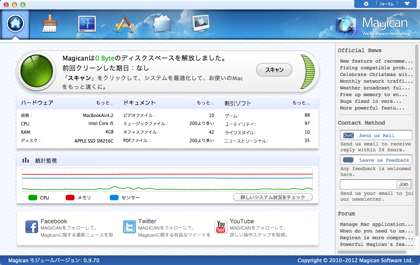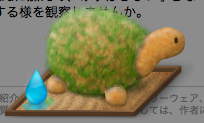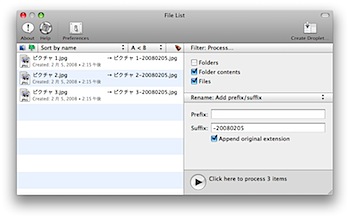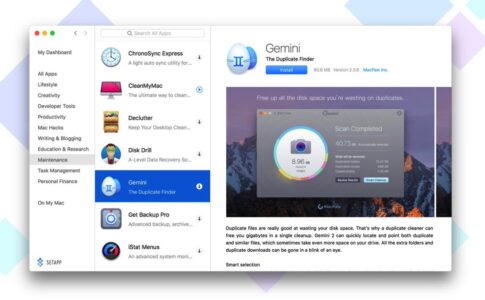Portable apps for Mac OS Xというエントリーより。
The Free OpenSource Software Mac User Group (aka FreeSMUG) has bundled up portable versions of several popular open source Mac apps that you can run from your iPod or other portable device.
FreeSMUGによる、iPodなどのポータブルデバイスで持ち歩いて、そのまま起動することができるオープンソースのMac用アプリケーション集「OS X Portable Applications」です。
They work like this: When you launch the app from your portable drive, an Applescript runs in the background that ensures that all of the application data for the portable app will be read from and written to your portable drive so that your application setup and preferences persist from Mac to Mac.
iPodなどのポータブルデバイスからアプリケーションを起動するとバックグラウンドでApplescriptが走り、アプリケーションに関するデータをポータブルデバイスの中で読み書きできるようになるということです。
ハードディスクにOSごと放り込んで持ち歩いて、それを起動ディスクにする方法もありますが、「OS X Portable Applications」だったら容量の少ないiPodでも大丈夫そうですね。
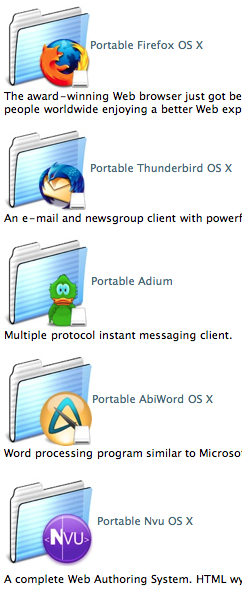
FirefoxやThunderbirdをはじめ、HTMLエディタのNvu、FTPクライアントのCyberduck、画像編集ソフトのGimp.app、ビデオ再生のVLC、OpenOffice.orgなどの他、To Do管理ソフト、IRCクライアント、カレンダーソフトなど、一通りが揃っています。
「Portable Firefox OS X」など、日本語版もありますよ。
ちなみに使い方としては、
1. Drag the “Portable Firefox OS X” folder to your portable device, USB thumb drive, iPod, portable hard drive, memory card, other portable device (also to your internal hard disk) as long as it has 48 MB of free space.
2. Clicking “OPEN Portable Firefox OSX” will launch in the background an AppleScript that will open Firefox from your portable device, wait a while before Firefox start. (I’ve experienced 1 or 2 minutes for the first run).
と説明されています。フォルダーをiPodなどにコピーして、「OPEN Portable Firefox OSX」を起動すれば良いみたいです。簡単ですね。