
「iPhone 4」カメラ機能はかなり優秀?というエントリーも書いたのですが、白いものを撮影すると緑色がかってしまう不具合はあるものの、日常では概ね使いやすいデジカメ機能だなぁと思っておりまして、いろいろ撮影してきました!
銀座辺りと浦和辺りで撮影しています。天気は曇り、蒸し暑い日でした。















決してカメラの腕がある訳ではありませんので、素人が撮影するとこんな具合になる、という生暖かい目線で見て頂けると嬉しいです。
個人的な好みはあると思いますが、景色も近いところも、それなりに良く撮れているのではないかと思います。
これだけ撮れれば、ブログ用の写真は「iPhone 4」で十分な感じですし、子供と一緒の時のお散歩カメラにも良い感じだと思います。
ここで紹介している写真の元データは「iPhone 4 camera test – a set on Flickr」で見ることができます。
「写りすぎる」か? iPhone 4 のカメラ機能というプロのデータもありますので、ぜひそちらもご覧くださいませ。
結論から言うと一般的な写りは「かなりいい」、である。iOS 4 とA4 プロセッサの影響でカメラの立ち上がりもスピーディーだし、連続しての撮影も小気味よく行える。絵は若干シャープネスが強いと感じられるが「スマートフォンはカメラが弱い」という定説を過去のものにできる仕上がりだ。裏面照射型CMOS 採用で暗所にも大幅に強くなった。必要とあらばLEDフラッシュも使用可能だ。
さて「iPhone 4」で撮影していて気付いたのですが、縦持ちで撮影するとPNG、横持ちで撮影するとJPEGで保存されるのですね。
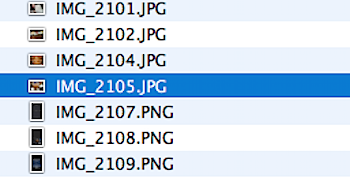
もしかしたら前からこうだったですかね? 気付きませんでした。
最後に撮影時のTipsです。
「iPhone 4」になってから、カメラのシャッター音が大きくなったようです。普段は良いのですが、少し静かなところやお店で撮影すると気になります。
という時に「Shioホールド」改良編です!
もともとは手ブレしないように、ということでガッチリとホールドするために考案されたものなのですが、シャッター音が小さくなって被写体の気が散らない、という効果もありました。
これをちょっと改良しまして‥‥

こう持つ!
表から見るとこうです。

ガッチリ!
つまり、シャッター音が出ているのはココなのです。

ここも一緒にホールドしてしまうと、シャッター音が程よく小さくなるので、静かな場所でもそれほど気にならなくなると思います(消音にはなりません)。
手の小さい人にはちょっと大変かもしれませんが、手ブレしてしまう、という人もぜひ試してみてください。左手でガチッとホールドしておくと、右手でフォーカス、シャッターが切りやすいですよ。
#Apple Storeで「iPhoneストア」を見る
#ネタフル「iPhoneカテゴリー」もどうぞ。












