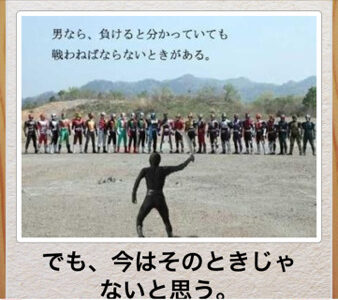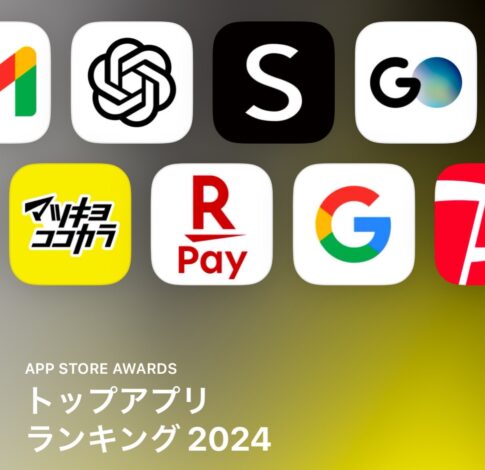選択したところだけ色を残し、写真をモノクロにする「ColorSplash」という「iPhone」アプリを試してみました。

とりあえず、写真を読み込ませてみます(新たに写真を撮影することも可能です)。
続いて色を残したい箇所を、指でなぞります。

ブラシの形状を変更することも可能です。なぞったら、画面中央上部にある並んだアイコンの左側をタップします。

なぞった部分だけ、元の色が表示されています。これが「ColorSplash」の機能です。これはかなり大雑把ですが、拡大して細かく指定することもできます。


主に「たれ」をアピールしてみました。と、こんな感じでお手軽に印象的な写真を作成することができます。「ColorSplash」は230円のアプリです。
#「App Store」を見る
#ネタフル「iPhone用アプリカテゴリー」もどうぞ。