ライターや編集部員が執筆するブログを表示するという、マガジンハウスの「iPhone」アプリ「Hanako side-B」を試してみました。
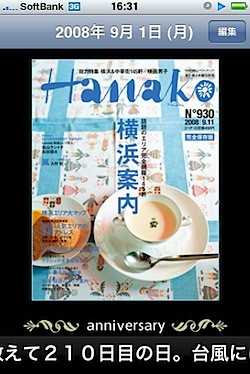
どんな風にブログがコンテンツとして表示されるのかと思ってクリックしてみると‥‥
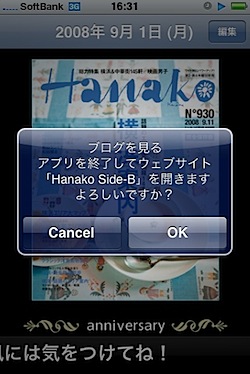
あれ?
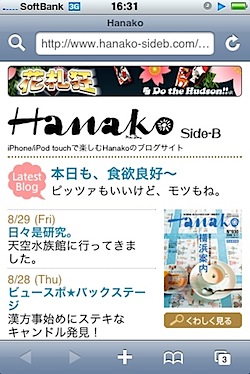
アプリが終了してSafariが起動しました‥‥。普通にブックマークでもいいんじゃ‥‥。

起動時に表示される記念日を自分で追加できるので、かろうじてそういう使い方もできるかもしれませんが、ちょっとガッカリしてしまいました。
カスタマーレビューでも同様の意見が多く、残念ながら星1つが並んでいます。
#「App Store」を見る
#ネタフル「iPhone用アプリカテゴリー」もどうぞ。












