Googleが「iPhone」用に音声検索に対応したアプリ「Google Mobile App」をリリースしました。
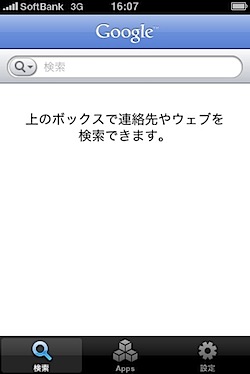
基本機能は、
・検索
・Google Appsへのリンク
となっています。
とりあえず、キーワードを入力して検索してみます。

関連しているサイトの候補が表示されたり、キーワードの候補が表示されたりするあたりは非常に便利そうです。検索結果をクリックするとSafariが起動します。
続いてGoogle Appsへのリンクです。

順番を入れ得たり、必要なものを残して削除することが可能です。Googleがないと生きていけない人にはありがたいリンク?
そして設定画面を見ると‥‥

「音声検索」の文字が!
音声検索は英語でのご利用になります。アメリカ英語のアクセントで最適に動作します。
現時点ではもちろん英語のみですが、いろんな意味で期待が膨らむ機能です。早速、オンにして試してみました。
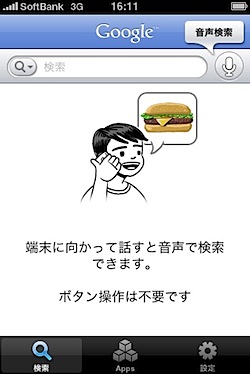
音声検索のアイコンをタップして「iPhone」に向かって話しかけます。すると‥‥
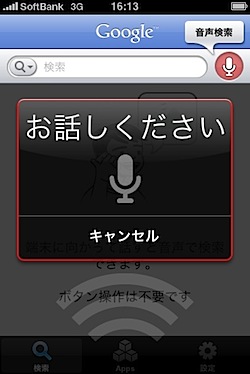


なんかすごいかっこいい!
そして、結果が表示されます。

確か「apple」とか言ったはずなのですが「studio」が出てきました。まあ、このあたりはご愛嬌ということで。
他にも虫メガネアイコンをタップすると‥‥
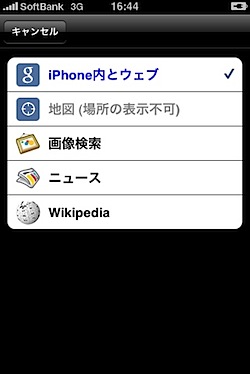
検索対象を変更することも可能です。
それにしても音声検索の可能性は計り知れないというか、普通に日本語でも使えるようになってしまったら‥‥ちょっと街角で恥ずかしそうですね。
いやいや、そんなことないですね。「Google Mobile App」が日本語に対応したら素晴らしいと思いますよ、ええ。無料ですので、ぜひ試してみてください。
#「App Store」を見る
#ネタフル「iPhone用アプリカテゴリー」もどうぞ。












