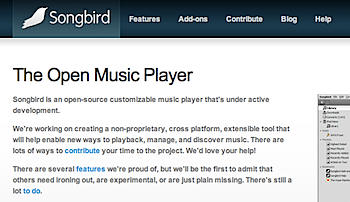Firefox Tip: Shift-Delete mistyped autocomplete suggestionsというエントリーより。
You accidentally typed liefehacker.com into Firefox’s address bar, and now it suggests that whenever you enter “li.” Remove mistyped URLs from the fox’s suggestions by selecting the entry in the list and hitting Shift-Delete.
URLをタイプミスしてしまった後に、オートコンプリートでそれが表示され続けてしまうというのもよくある話かもしれません。
こんな状態です。

Lifehackerによると、Firefoxは「Shift-Delete」すると削除できるそうです。ということで試したらうまくいきました。Firefoxユーザは覚えておくと良いですね。