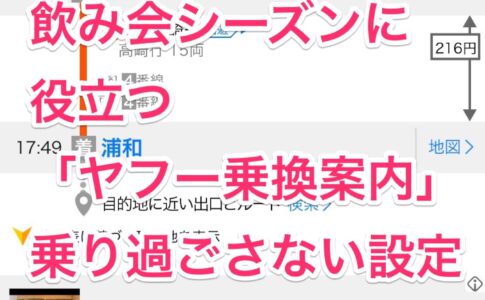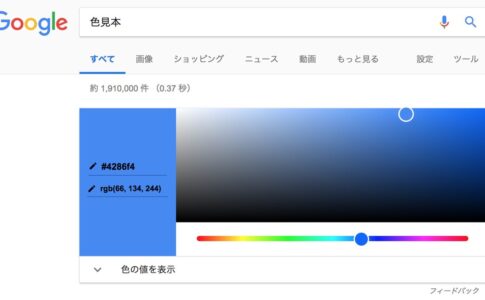The most useful keyboard shortcutsというエントリーより。
With the new and improved version of Google Docs and Spreadsheets just out of the gate, Web Worker Daily has come up with their list of the most useful keyboard shortcuts for this application:
Lifehackerで、「Google Docs & Spreadsheets」の便利なキーボードショートカットが紹介されていました。
元ネタになっているのは「10 Ways to Use the New Google Docs Productively」というエントリーです。
Google Docs has most of the regular shortcuts used in word processors (copy, paste, cut, select all, save, undo, bold, italics, underline, for example, use Ctrl-C, V, X, A, S, Z, B, I, and U, respectively)
もともと基本的なキーボードショートカットは使えていました。
Ctrl + C コピー
Ctrl + V ペースト(貼り付け)
Ctrl + X カット
Ctrl + A 全選択
Ctrl + S 保存
Ctrl + Z アンドゥー
Ctrl + B ボールド
Ctrl + I イタリック
Ctrl + U 下線
※MacはCtrlではなくコマンドキー
さらに便利なキーボードショートカットとして、以下のようなものが紹介されています。
Ctrl + J: Full justify
Ctrl + Shift-L: Bulleted list
Ctrl + L: Left alignment
Ctrl + E: Center alignment
Ctrl + M: Insert comment
Ctrl + Space: Remove formatting
Ctrl + 1, 2, or 3: Header style 1, 2, or 3
F2: Edit active cell (spreadsheets)
Ctrl + Spacebar: Select entire column (spreadsheets)
Shift + Spacebar: Select entire row (spreadsheets)
これらをMac + Firefoxの環境で試してみたのですが、うまくいきませんでした。
ただこれだけキーボードショートカットが使えるようになってくると、アプリケーションと呼ぶに相応しくなってきますね。