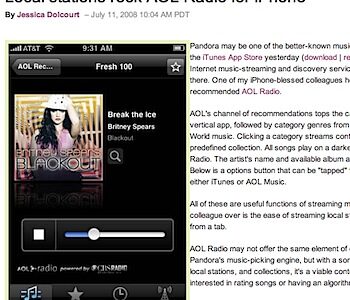懐かしのシューティングゲーム「R TYPE」のiPhoneアプリ版がリリースされていたので、購入してみました。
基本、こういうシューティングゲームは購入しないのですが、当時はお小遣いが少なかったか何かで、思う存分できなかった記憶があり、懐かしさのあまり大人買いです。
といっても、230円ですけど。
操作方法が3種類あるのがiPhoneアプリ版の特徴でしょうか。
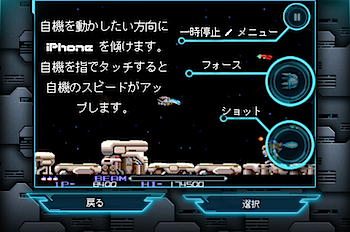
画面をチルトする方法。

バーチャルパッドで操作する方法。

ちょっと画面が傾いた感じで表示されます。

もう一つが、画面をタッチして操作する方法です。画面の隅にいくとちょっと操作しにくいのですが、もっともしっくりきたのはこの方法でした。

それにしても懐かしい!
レーザービーム、チュイーン! みたいになってますよ!
「R TYPE」は230円の有料アプリです。

#「App Store」を見る
#ネタフル「iPhone用アプリカテゴリー」もどうぞ。