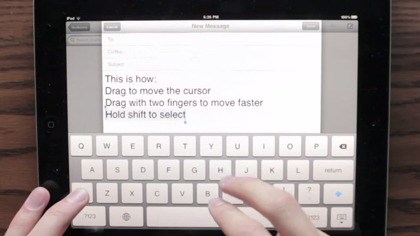
iPadで文字入力する際に、指2本でカーソル移動ができるという様子を収めた動画がありました。こりゃあ素敵なテキスト編集方法だッ!
ということで、動画をご覧ください。
シフトキーを押しながら指2本タップしてドラッグでカーソル移動する様子を収めた動画です。うーん、これは確かに便利そうだ!
しかし、これはプロトタイプなのですよ。まだiPadでは使えません。This is how Apple can improve text editing in iOS [Video]という記事で紹介されていた動画です。
もしこの機能を使いたい場合は「Appleにリクエストしましょう!」ということで締めくくられています。
1. Go to bugreport.apple.com, sign in and click “New Problem”.
2. Set the Title to “Editing Text on iPad (duplicate of rdar://11365152)”.
3. Set the Product to “iPad”, Version Number to “N/A”, Classification to “Feature (New)” and Is It Reproducible to “Not Applicable”.
4. Copy the letter below and paste it in the Problem Details section then click submit.














