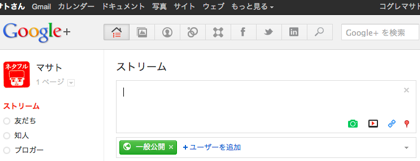タブ一覧を表示し、そこへのアクセスを可能にする「Tab Menu」というGoogle Chrome機能拡張を試してみました。
インストールするとツールバーにアイコンが表示されますので、それをクリックすると、開いているウィンドウのタブ一覧が表示されます。
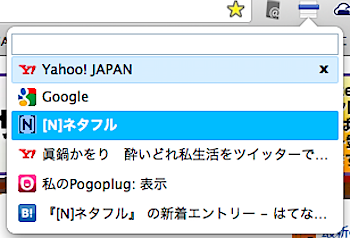
タブを閉じたり‥‥

順番を入れ替えたりすることが可能です。
タブ関係のGoogle Chrome機能拡張でいうと、開いたタブを管理するGoogle Chrome機能拡張「TooManyTabs」という記事も書いていますので、こちらも参考にしてください。
#ネタフル「Google Chrome機能拡張」カテゴリもどうぞ。