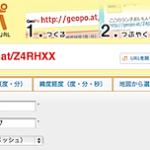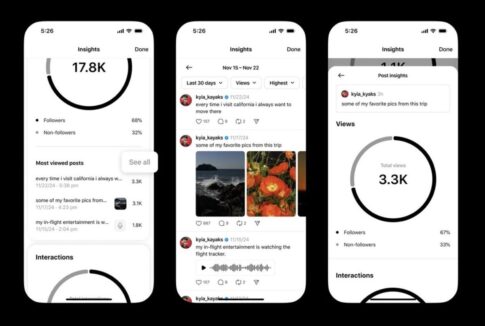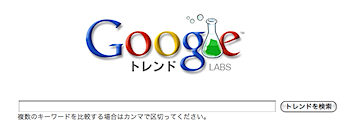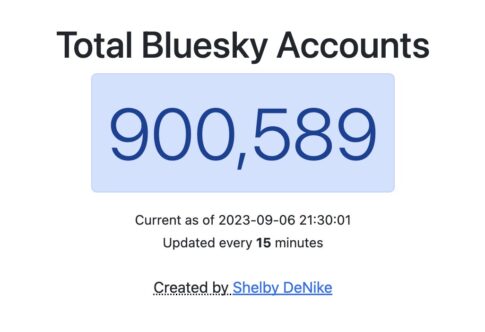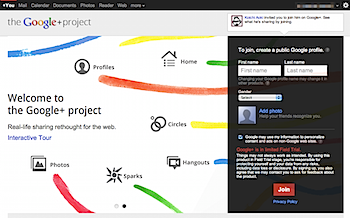Googleドキュメントに、図形が描画できるドローイングツールが加わっていました。
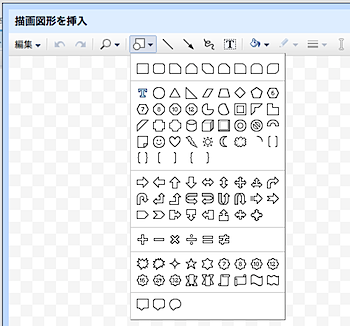
Drawing in Google Docsというエントリーで知りました。
Google Docs added a simple editor for drawings: you can insert shapes, draw lines and arrows, insert scribbles and text, change the color, the line width and other formatting options.
日本語版からでも利用可能です。
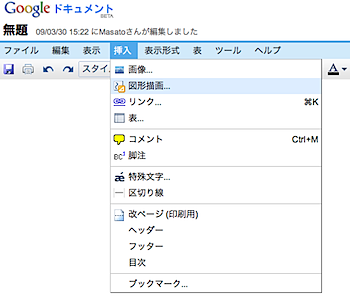
メニューの「挿入」から「図形描画」を選択すると‥‥
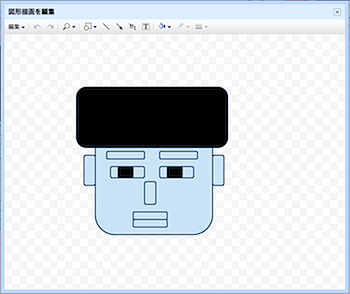
このようにドローイングツールを利用することができます。
描いたものを挿入すると、このような感じに。
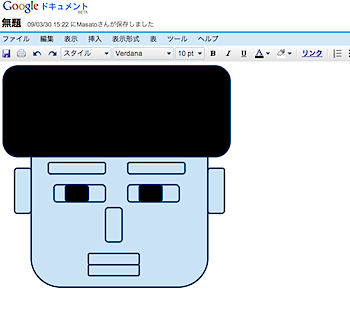
とてもよくできていますね。