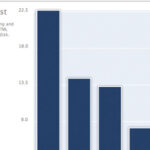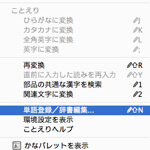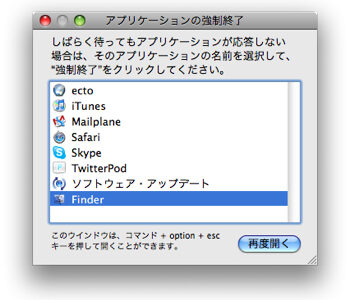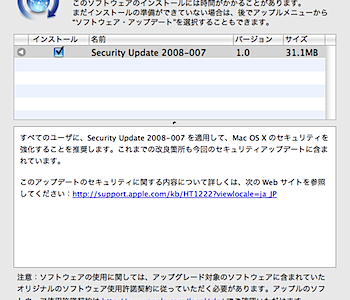Mac Tip: Add the Path button to Finder’s toolbarというエントリーより。
The Path button isn’t included on the Finder toolbar by default, but you can add it by Ctrl-clicking and choosing “Customize Toolbar.”
Lifehackerで、Mac OS XのFinderに「パス」ボタンを取り付ける方法を紹介していました。「パスボタン」はフォルダーの階層構造を簡単に移動できるようにするものです。
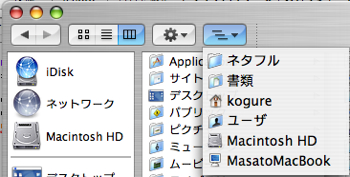
方法は簡単で、Mac OS Xの機能を使います。以前「Finderのツールバーをカスタマイズする方法」というエントリーで紹介した方法です。
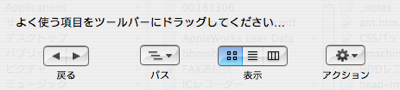
「パス」ボタンをツールバーにドラッグ&ドロップすればOKです。ちょっと物足りないな、知らなかったと思っていた人には便利ではないでしょうか。