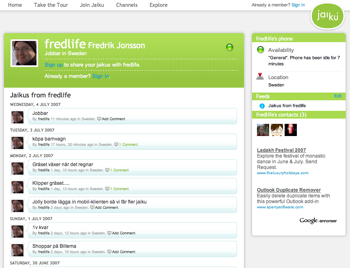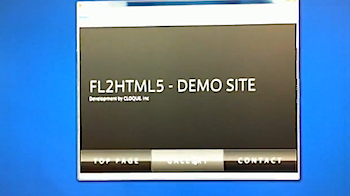Thumbalizr Takes Screen Shots from a URLというエントリーより。
Thumbalizr is an image tool that lets you take screen shots of web pages and offers up several dimension options for you to download your image. Just enter in the URL of the web page you’d like a screen shot for, and hit “go.”
URLを入力するだけで、そのサイトのスクリーンショットを撮影することができる「thumbalizr」というサイトがありました。

使い方は簡単で、URLを入力して「thumb it」をクリックするだけです。

試してみたのですが、「Unfortunately, the service does not work very quickly」と書かれているようにうまく動作しませんでした。
しかしAPIが用意されていたり‥‥
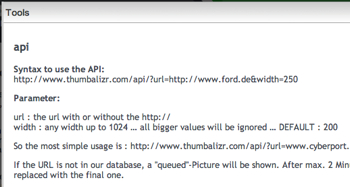
ブックマークレットがあったりと‥‥

オープンかつ使い勝手の良さそうなサービスになっています。
日本語だと「WebScan.JP」が使い勝手が良いでしょうか。