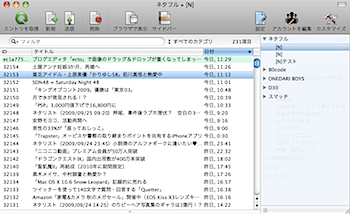Google Earth Adds Skyというエントリーより。
In the latest version of Google Earth, hit the “Switch between Sky and Earth” button on the toolbar to get a map of the night sky from your current location.
なんと「Google Earth」がSky機能に対応したそうです。Sky機能というのは、現在のロケーションから夜の空を表示することができるというもの。
簡単な切り替えで、EarthからSkyに移ることができます。
早速、最新バージョンをダウンロードしてみました(コチラから)。
ダウンロード中に、Googleが用意しているガイドムービーを見ておくと良いでしょう。
試用してみました。
最新版を起動すると、下記のようなアイコンが出てきます。それをクリックするとSkyモードに切り替わります。

通常の画面。

ここでクリックすると‥‥

星空になったー!
すごい、すごすぎる‥‥。
せっかくなので浦和でも天体観測してみます。

浦和駅でポチッ。

夜空を見上げつつ、画面をシェアしつつ、星空の観測がしやすくなりそうです。
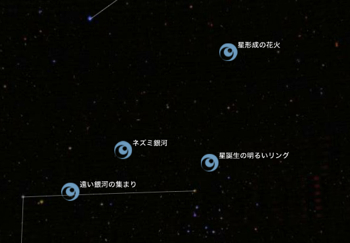
ネズミ銀河!?
クリックすると‥‥
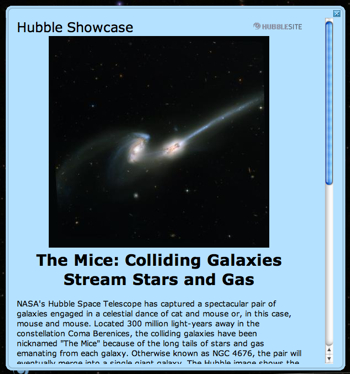
情報も表示されたりして。
これが無料で利用できるのですから、すごいことですね。