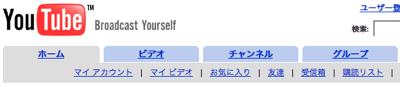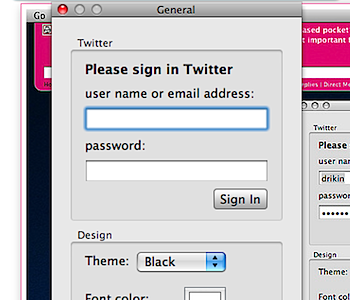Mac OS X用の「megazoomer 0.3」というソフトがありました。
megazoomer brings full-screen windows to the Mac. Just press Command-Enter, and the front-most window grows to fill your entire monitor. Press the same keys, and it shrinks again.
コマンドキー + エンターキーを押すと、ウィンドウが全画面表示になり、モニタ全体に表示することができるというソフトです。同じキーを押すと元に戻ります。
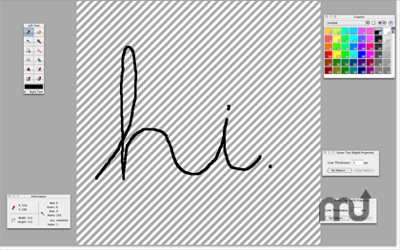
全画面表示がどのくらいかというと、こんな感じです。メニューとかもなくなってしまうのですね。ちょっとしたプレゼンテーションの時に良いでしょうか。