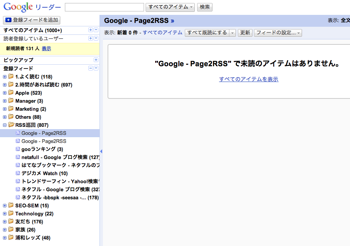Lifehacker Top 10: Top 10 Right-Click Toolsというエントリーより。
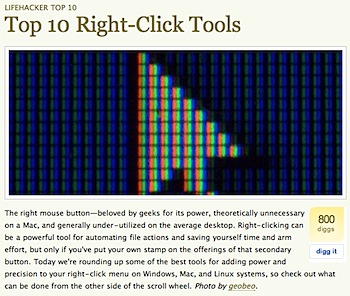
Lifehackerが、Windows/Mac/Linuxを問わずに便利な「右クリックツール」のベスト10をまとめています。
次のようなランキングになっています。
10. Add convenient actions to Nautilus (Linux)
9. Use two fingers for trackpad right-clicking (Mac)
8. Get Google Map directions without a street address
7. Make one-click FTP uploads with RightLoad (Win)
6. Tweak Windows’ Send To Menu(Win)
5. Customize the Mac Finder’s actions with FinderPop (Mac)
4. Add or delete context items with ShellExView (Win)
3. Roll your own right-click Mac actions with OnMyCommand (Mac)
2. Create file-aware right-click options
1. Combine lots of right-click tools with FileMenuTools (Win)
Mac関連は、
9. Use two fingers for trackpad right-clicking (Mac)
5. Customize the Mac Finder’s actions with FinderPop (Mac)
3. Roll your own right-click Mac actions with OnMyCommand (Mac)
ですが「FinderPop」は使ってますし、トラックパッドの2本指タップによる右クリックだったりスクロールだったりはすごいと思いましたね。