
「iOS 6.0.1」がリリースされたのですが、今回はいつもと方法が違いました。ワイヤレスでソフトウェアアップデートをインストールできない問題を回避するため、アプリによるアップデートが行われます。
場所は「設定」の「一般」から。

「詳しい情報」をタップします。

アップデータをダウンロードしてインストールすると、iPhoneにiOSソフトウェアアップデートをインストールするための準備が自動的に行なわれます、と。

インストールします。

「iOS Updater」がインストールされました。起動します。

WiFiがオフだったのでオンにしました。

「iOS 6.0.1」が、ダウンロードしてインストール可能になりました。

規約に同意します。

ダウンロード&インストール!
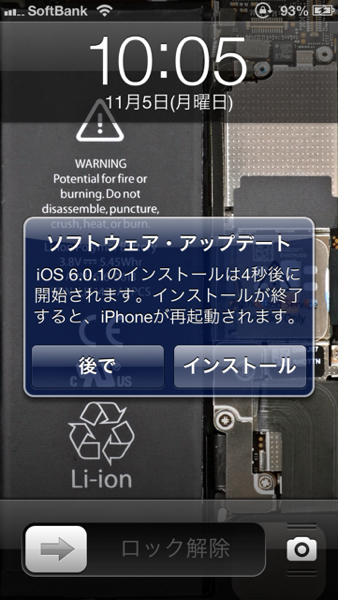
以上で「iOS 6.0.1ソフトウェアアップデート」のインストールは完了しました。
キーボードで文字入力する際に、横線が表示される問題も解消されているそうですよ。














