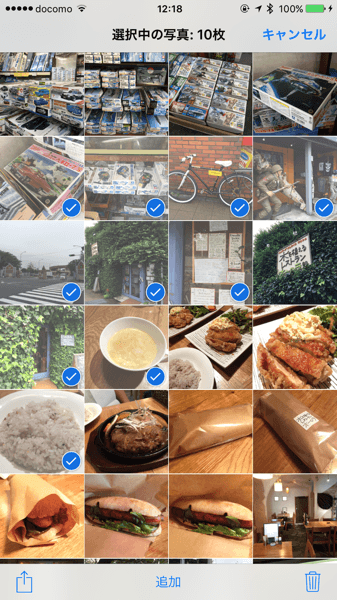
知らなくても不便はないですが、知っていると便利。そんな「iOS 9」の機能のご紹介です。写真アプリで複数の写真を選択する際に、なぞるだけで選択できるようになって便利です!
「iOS 9」写真をなぞって選択できる
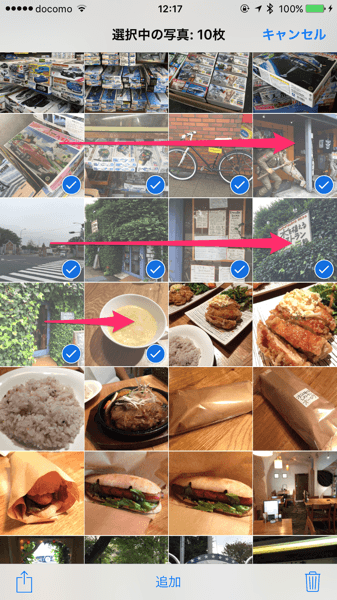
写真を選択できる状態にしたら(写真アプリの右上をタップ)、後は指で写真をなぞってください。ほうら、簡単です!
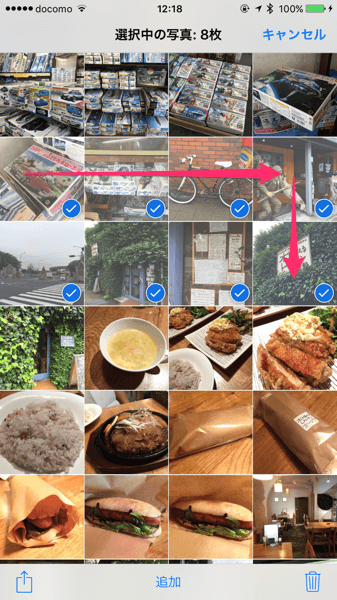
横に指をスライドしたら、そのまま縦に移動。そうすると、行ごとに写真を選択することができます。大量の写真を一気に選択する時に便利です。
旅行の写真のように、大量の写真を整理する時に便利ではないでしょうか!













