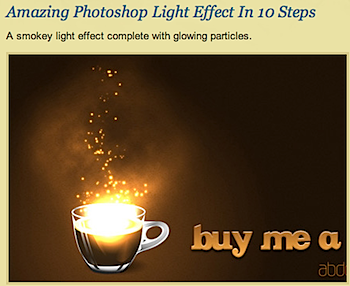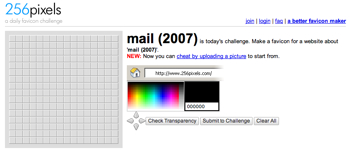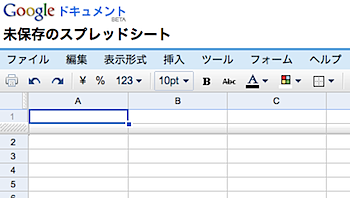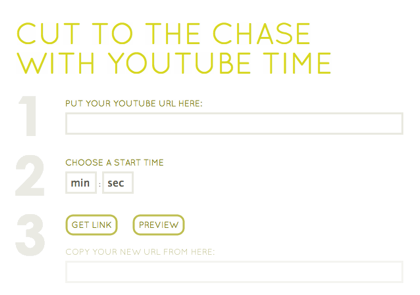Lifehacker Code: Better Gmail (Firefox extension)とうエントリーより。
To save you the time, I’ve compiled the best Greasemonkey scripts for Gmail into one handy Firefox extension, called Better Gmail.
「Greasemonkey」を使うとGmailをより便利にカスタマイズすることができる(らしい)のですが、なかなかハードルが高かったりします。
そのハードルを一気に下げてくれるのが、LifehackerからリリースされたFirefox機能拡張「Better Gmail」です。
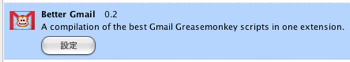
機能拡張としてインストールすることで、アドオンの管理画面から「Greasemonkey」スクリプトを簡単にオフ/オフすることで、手軽に便利な機能を利用できるようになっています。
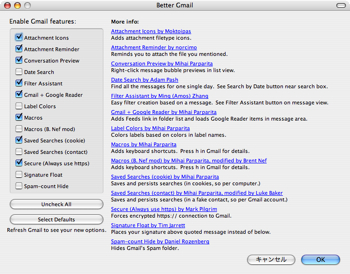
管理画面からは、チェックボックスのオン/オフ、そしてそれぞれの機能の簡単な説明と、詳細説明へのリンクが用意されています。
例えばこんな感じで‥‥
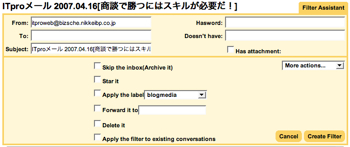
メールからフィルターを作成することができる「Filter Assistant」

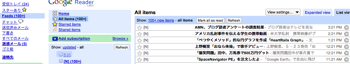
GmailとGoogle Readerを統合する「Gmail + Google Reader」
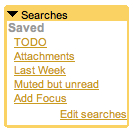
メールの検索の構文がプリセットされた「Saved Searches」
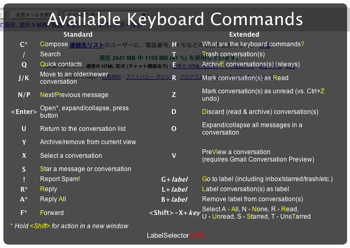
「h」でキーボードショートカットを呼び出すことができる「Macros」
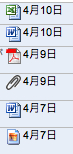
添付ファイルの種類のアイコンを表示する「Attachment Icons」
‥‥などの機能を簡単に使うことができるようになります。
他にもラベルに色付けする「Label Colors」、会話の流れをプレビューする「Conversation Preview」など、Gmailをよりアプリケーションソフトっぽく使うスクリプトが満載です。
これまで「Greasemonkey」を使ったことはなかったのですが、これは一気にGmailが便利になりますね。Firefox + Gmailな人にはお薦めです。