Find the perfect font at Dafontというエントリーより。
Web site Dafont.com offers a huge, easy to browse repository of free fonts.
フリーのフォンとをブラウズすることができる「dafont.com」というサイトです。
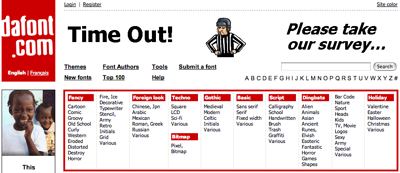
フォントの種類もかなり豊富で、Fancy、Foreign Look、Techno、Gothicなどのカテゴリーから選択したり、作者から選んだりすることが可能です。
フォントをブラウズする時に、自分の好みのテキストで探せるのが特徴で、それが非常に便利だと思いました。
例えば「Netafull」として検索すると‥‥
このように自分の好みのテキストで表示されます。
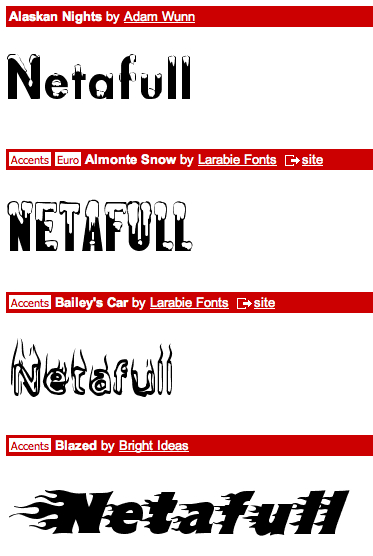
ロゴとか考える時に良さそうですね。
ダウンロードトップ100はこんな感じ。

「How to install a font」ということでフォントのインストール方法も紹介されています。
Windows : Copy the .ttf, .otf, .fon files into C:\Windows\Fonts.
Mac OS X : Put the files (Mac or PC) into /Library/Fonts.












