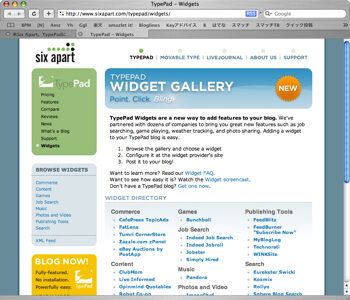Use Google Docs to Publish Blog Entriesというエントリーより。
The bavatuesdays blog points out a publish-to-blog feature that seems to have quietly crept into Google Documents.
「Google Docs」からブログに投稿する方法が紹介されていました。「Publishing Google docs to your blog」というエントリーがネタ元です。
どのような感じになるのか、実際に試してみました。
「Google Docs」で文書を作成し、右上にある「公開」をクリックします。
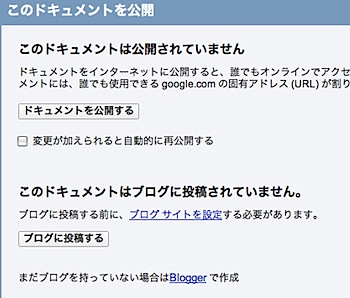
ここでブログに投稿する設定、実際の投稿をすることができます。

ホスティングサービスの投稿できる他‥‥

Movable Typeへの投稿も可能です。
試しに文書を書いて‥‥
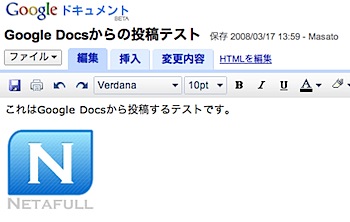
投稿してみました。次のようにエントリーされました。

タイトルが切れてしまっているのと、カテゴリーが指定されていません。
管理画面から見ると次のように見えます。

文字サイズなどが指定されるのは、好みが分かれるでしょうか。利用しているブログサービスに、良いエディタがない場合には良いかもしれません。