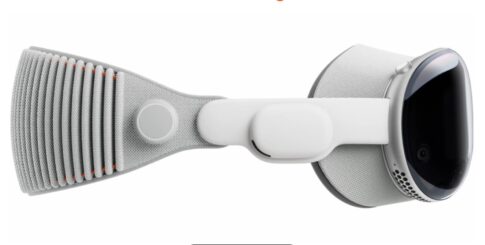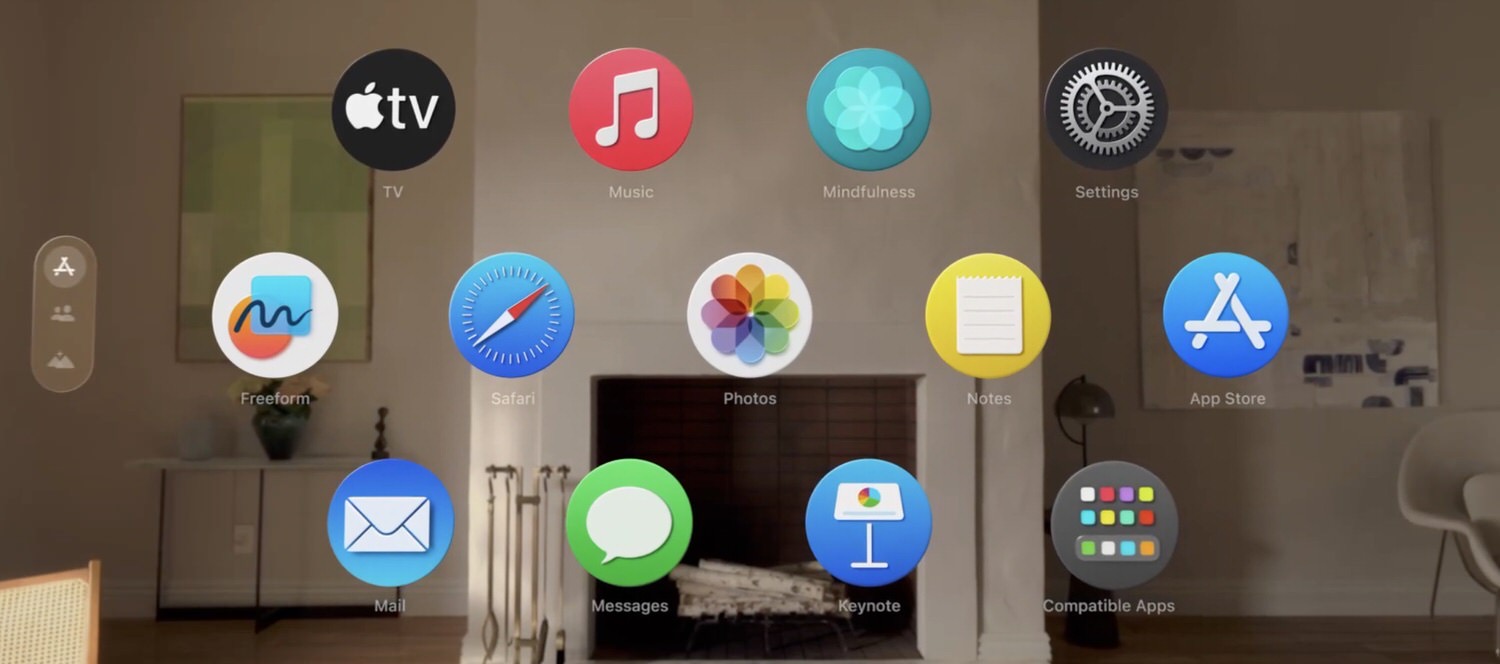
AppleInsiderが「Apple Vision Pro」でアプリを強制終了する方法を解説していました。How to force-quit apps on Apple Vision Proという記事です。
Bugs and errors can cause users problems by crashing apps and preventing them from being closed normally. Here’s how to force quit frozen apps using the Apple Vision Pro.
「Apple Vision Pro」アプリを強制終了する方法
アプリが正常に終了できなくなったときに「Apple Vision Pro」もiPhoneやiPadと同様に強制終了することができます。
「Apple Vision Pro」でアプリを強制終了する方法
「Apple Vision Pro」の「visionOS」で、アプリを強制終了する方法は以下の通りです。
・トップボタンとデジタルクラウンの両方を押し続け「アプリケーションの強制終了(Force Quit Applications)」ウィンドウが画面に表示されたら離します。
・「アプリケーションの強制終了」ウィンドウで閉じたいアプリを選択します。
・アプリを選択するとアイコンの横にチェックマークが表示されるので「強制終了」を選択します。再度「強制終了」を選択して確認します。