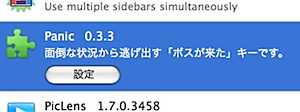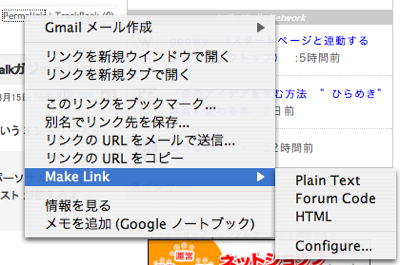Download of the Day: FireFTP (Firefox)というエントリーより。
Firefox only: Turn your browser into a full-featured FTP client with FireFTP, a free plug-in for Firefox.
FirfoxをFTPクライアントにしてしまう「FireFTP」という機能拡張がありました。
After installing it, you’ll need to head to Firefox’s Customize Toolbar menu and drag the FireFTP icon to a toolbar.
インストール後にカスタマイズツールバーメニューから「FireFTP」アイコンをツールバーにドラッグ&ドロップすることで利用可能になるそうです。
あとはツールバーにあるアイコンをクリックすると、下記の画面になります。
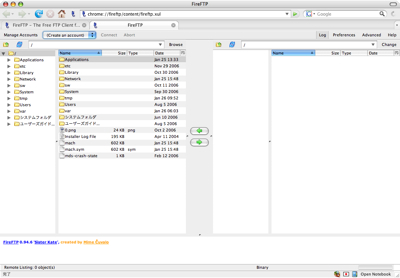
普通にFTPクライアントですね。